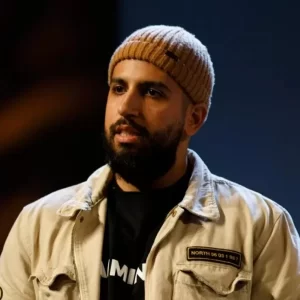The speakers
Join us online for a day dedicated to .NET and Azure, and learn from some of the world’s top experts and thought leaders, including product teams at Microsoft.
Masterclasses


- 09/12/2021
- 15:00 - 16:00
Azure Functions: a guide to getting started
Working with an existing system and its architecture can be a challenge, especially when it comes to adopting newer technologies. What may originally have been an appropriate architecture, may not now easily accommodate these newer technologies
Do we tackle the problem by refactoring our system, or do we need an overhaul?
More often than not, business critical features don’t allow for a rewrite nor a rebuild, so we are faced with shoehorning new features into the existing project using the older framework or architecture.
This is where serverless technologies, such as Azure Functions, can come to the rescue.
By using Azure Functions you can create solutions using modern .NET/C# features without necessarily touching older parts of our existing software.
In this session I will show you how to build a service using Azure Functions.
We will use a variety of function triggers such as HTTP and Queue, combining them together into a self contained service that can co-exist with our existing project.
We’ll also cover security, developing functions locally, architecture and much more.
- 09/12/2021
- 16:00 - 17:00
You’re Building It Wrong! The Top Azure Application Mistakes
Developing applications for the cloud has never been faster or easier than it is today. The speed at which new applications can be created and deployed has enabled more innovation than ever before. Unfortunately, Azure is not always forgiving of mistakes. From serverless applications that suddenly stop working to big data solutions that fail with a few dozen concurrent queries, most Azure application failures have the same root causes. In this session, learn about the top mistakes that are frequently made by teams adopting Azure, and how to avoid these surprisingly common issues.
- 09/12/2021
- 17:00 - 18:00
What’s New in C#
C# 10 is out and has quite a few new features. Come join compiler engineers Chris and Fred as they give you an overview of the new additions, including improvements to structs, usings, interpolated strings, and more. We’ll also look at the public preview for abstract static members in interfaces, available in preview to try now with .NET 6. Finally, we’ll talk about some potential features on the docket for C# 11 and beyond.
- 09/12/2021
- 18:00 - 19:00
Azure Machine Learning AutoML and model training code generation
In this session we will introduce two topics, AutoML and AutoML model training code generation, so you’ll get familiar with the scenarios you can target:
Automated Machine Learning, also referred to as Automated ML or AutoML, is the process of automating the time consuming, iterative tasks of machine learning model development. It allows data scientists, analysts, and developers to quickly and easily build ML models with high scale, efficiency, and productivity all while sustaining model quality. Apply automated ML when you want Azure Machine Learning to train and tune a model for you using the target metric you specify. Automated ML democratizes the machine learning model development process.
‘AutoML Code Generation’ makes AutoML a ‘White Box’ AutoML solution by allowing the user to select any AutoML trained model (winner or child model) and generate the Python training code that created that specific model. Then, explore, customize, and retrain the model using Python before deploying to Azure ML Endpoints or your selected inference execution environment.
Basically, with this feature AutoML generates Python code showing you how data was preprocessed and how algorithms were used exactly, so not only you can understand what AutoML did, you can also reuse and customize that code for further manual tweaking and tuning.
Note: AutoML is a GA feature within Azure ML. Code Generation is a feature in private preview within AutoML.
Powered by

Microsoft
Microsoft enables digital transformation for the era of an intelligent cloud and an intelligent edge. Its mission is to empower every person and every organization on the planet to achieve more.